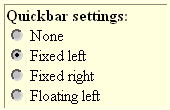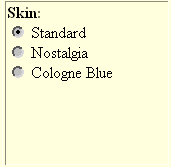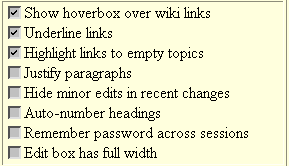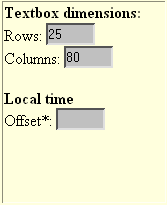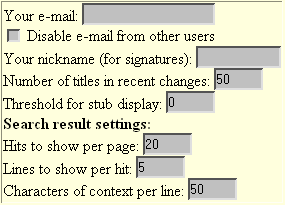The preferences dialog allows you to personalize some aspects of SourceWatch. They will apply only when you are logged in.
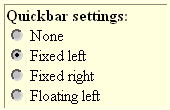 |
QuickBar
This is the list of links to the various special pages. You may optionally have it appear at the right or left side of each page.
|
Password
SourceWatch user passwords are synchronized on our companion website, PRWatch.org. To change your password, log in and edit your PR Watch account.
|
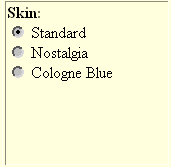 |
Skins
A SourceWatch skin is a style of page display. Try them out; they are mostly cosmetic.
|
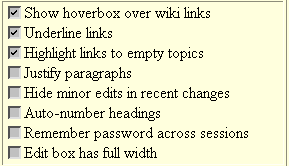 |
Misc options
- Hoverbox On some browsers, putting the mouse pointer over a hyperlink can display the name of the link. This option's setting seems to have little or no control over this feature, at least with some browsers.
- Underline links. Normally, link text will be underlined. Optionally, you may request that links not be underlined, although your browser may not respect this setting.
- Missing links in red. Normally, links to articles which do not yet exist (like the weather in London or Tumbolia) will appear as a trailing question mark link (something like [this phrase]? or this?); you may optionally make these appear as an ordinary link, but colored red (something like this). This makes them stand out more (which is helpful to folks who maintain SourceWatch, but mostly annoying to folks who merely read it).
- Justify paragraphs. You may choose to have paragraphs displayed with full justification.
- Hide minor edits. Registered users may choose to mark edits as being minor (meaning fixes too trivial for trusting users to check up on). It applies to Recent Changes and Enhanced Recent Changes , but not to the Watchlist.
- Enhanced recent changes (not for all browsers). Group recent changes per day by article, display the titles of the changed articles in order from new to old latest change, or in the case of hiding minor edits, latest major change.
- Auto-number headings. This adds hierarchical outline-style numbering to headers in articles.
|
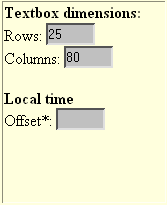 |
- Textbox dimensions. Here you can set up your preferred dimensions for the textbox used for editing page text.
- Time diff: This is the number of hours to be added or subtracted from UTC-5 to find your time zone. This time zone is used when calculating displayed page update timestamps, and may become temporarily incorrect from time to time if you observe daylight saving time -- don't forget to update it to match your local time, because the SourceWatch server doesn't know where you are or precisely when you celebrate daylight savings time. A scattering of typical (and possibly incorrect!) time diff values are below. If yours isn't listed, try http://sandbox.xerox.com/stewart/tzconvert.cgi or add and subtract a few hours as needed.
- -8 (DST -7) California
- -5 (DST -4) New York
- 0 (DST 1) UK
- 1 (DST 2) most of Europe
- 3 Moscow
- 9 Japan
- 10 Melbourne
- 12 Pago Pago
- -9 Juneau
- -10 (DST -9) Hawaii
|
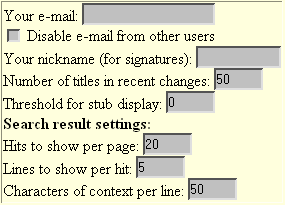 |
- Email. You may optionally register your email address. If you forget your password, you can click the "Mail me a new password" box on the log in screen and reset your password. Additionally, other registered users can send e-mail to you from the "E-mail this user" link on your user page; the address will not be made visible on the site, except to SourceWatch administrators.
- Number of search results. You may choose to have any number of results returned on each page of search results. When you search, twenty will be shown every time, regardless of the setting in this box.
- Number of recent changes. You may select the number of changes which will be shown by default on the Recent Changes page. Once on that page, links are provided for other options.
|
You cannot change your username. If for some reason you feel unbearably compelled to change it, create a new username and mark the old one for deletion.
You cannot indicate personal information (such as your real name) here, but you may do so on a page named after your username in the User: namespace. (That's available as a link on the line which says "You are logged in as user WhatsYourName" above the preferences panel. Feel free to start your own page with anything you want to say about yourself on it.)
Acknowledgement: the content of many of the help pages in SourceWatch have been adapted from Wikipedia.